Experience the power of ultra-premium cloud computing at half the price.
- Ultra Premium Quality
- The Cheapest Worldwide
- Trusted Company
Our Cloud Computing
Overlaxed™ - An ultra-premium, reputed, and one of the cheapest cloud computing in the world. Most of our server plans use Advanced Intel® and AMD chipsets for efficient performance and low latency, hosted in top-tier data centers with advanced infrastructure. We offer a variety of server types to meet your needs, including Managed VPS Hosting Services and Affordable VPS Hosting Plans. Covered by multiple support channels including Help Center & Ticketing Support and maintained underpriced.
Overlaxed™ gives you the best deal.
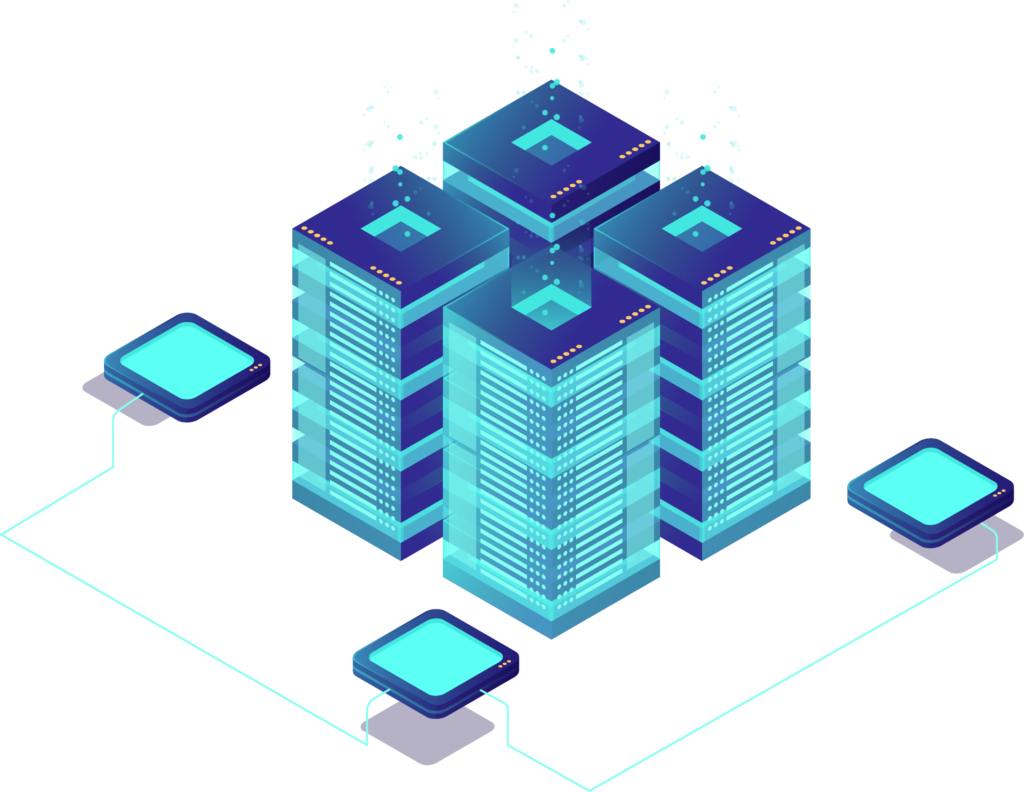
Popular Server Types
Check out our popular key Server Types, each recommended for specific use cases.
Unlock the power of unparalleled performance with our Bare-Metal Dedicated Servers! Experience 100% physical, unshared resources that empower your operations without compromise. Ready to elevate your infrastructure? Explore our incredible offerings here!
Discover the true advantages of dedicated hardware, where your server’s performance is maximized, and you enjoy complete control over your environment. Don’t settle for less—get the best with our Dedicated Bare-Metal Products!
They are recommended for heavy multi-core usage. These servers are the most recommended and deliver exceptional performance and reliability. They offer faster processing speeds, lower latency, and higher throughput, ideal for resource-intensive and quite heavy applications.
They are recommended for both high multi-core dual CPU usage and frequent peaks. These servers provide a balance between performance and scalability. With their advanced features such as hyper-threading and Intel turbo boost technology, they can efficiently handle multiple workloads.
They are recommended for easily emulating Android devices and running Android apps on your Windows machine. These servers come pre-installed with WSA, BlueStacks, NoxPlayer, and the official Play Store, which enables seamless integration between Windows and Android environments.
They are recommended for top-notch performance in single-core applications. These servers are equipped with processors that are specifically designed to handle high levels of single-core usage, thanks to a powerful combination of high clock speeds and numerous cores. The AMD Ryzen Gaming Servers is the Best alternative to the Intel Core I9 GIANT Servers.
They are recommended and a good fit for moderate-low resource usage needs. These servers are hosted in a shared environment equipped with firmly limited resources, but they are powered by Intel Xeon and SSD technology, which enables them to handle moderate-low and small peak usage without any issues. This makes them one of the cheapest Windows VPS Hosting options available, providing High-Performance Windows VPS Solutions that are reliable and cost-effective.
They are recommended and a good fit for reliable Linux-Unix streaming, website hosting, application hosting, file server, VPN hosting, and other use cases. These servers are hosted in a shared environment equipped with firmly limited resources. They are lightweight, and powered by Intel Xeon, which provides good processing performance. Our Managed VPS Hosting Services ensure that you receive expert support, making them an excellent choice for users seeking Affordable VPS Hosting Plans without compromising on quality.
Unlock the power of unparalleled performance with our Bare-Metal Dedicated Servers.
For High Multi-Single Core Usage, See our GIANT Servers.
For Android Emulating, Game Hosting & Related Usage, See our: Gaming Servers.
For Hosting, Streaming & Related Usage, See our: Linux Servers.
For Normal Remote Desktop Usage, See Below: Windows VPS Servers (i.e. RDP Servers).
We can replenish you with volume quantity of certain plans with a discount, please Reach Out To Discuss
Multiple Currencies Supported. Your local currency is selected in-store.
Plan
RAM
CPU
Disk
Locations
Price
Select & Configure
Plan
RAM
CPU
Disk
Location
Price
Select & Configure
Plan
RAM
CPU
Disk
Locations
Price
Select & Configure
Why Overlaxed™
Agressive Pricing
You already know we offer The Cheapest Cloud Solutions Mainly Cloud Computing Services Across The Global Market.
Secure & Compliant
Our websites are secured using Enterprise-Level SSL encryption, providing a high level of security for your data. Our payment processing is also compliant with PCI DSS standards, ensuring that your billing information is fully protected and secure as well.
Multiple OS Platforms
Explore our extensive selection of plug-and-play templates for Windows, Linux, and various OS applications. Alternatively, you can specify your preferred operating system and .iso, and we'll handle the setup for you at no additional cost.
Full Protection
Our leased Data Center networks offer strong DDoS protection tailored to the unique requirements of our customers, delivering strong defense against DDoS attacks. Furthermore, our servers have high privacy and anonymity protocols to ensure maximum security and confidentiality.
Full Support Coverage
Human errors, Machine disruptions, and Natural disasters are bound to happen. Our Help Is there when you need it, find your answer in FAQ, the Help Center or Open a Ticket.
Trusted Brand
When people put their trust in Us, we can't help but assure the best experience possible. Overlaxed offers Best-Choice Cloud Solutions for years, along its Sub-Brands. Check Customers Feedback Page.
Payment Options
PayPal, SEPA Wire/Bank Transfers, Major Credit and Debit Cards (inc. Visa, Mastercard, American Express), and All Cryptocurrencies are supported as payment options.
Control Panel
Gain unlimited access to a control panel, available 24/7, that allows you to effortlessly manage your Server (inc. Start and Stop Actions) at no additional cost.
Deploy Within E.T.A
Upon renting a server or servers, we will promptly proceed with the deployment process and aim to complete it within the estimated timeframe (ETA) and send you all the details.
Fair-Use Bandwidth
Our existing and upcoming plans in all DC locations include Fair-Use Bandwidth at no additional cost. This means you can enjoy the freedom to transfer a high-amount of data without any limitations.
Powered By



Questions You May Have
How do you protect my privacy?
Check out the Privacy Protection Measures.
How much does it take to provision my VPS server?
Usually, your VPS server will automatically start provision within a few minutes/hours depending on the quantity and time of order. Upon making an order, you will receive an Overlaxed Order Confirmation email with a similar ETA.
Please note: this excludes custom VPS plans and only refers to pre-available packages here.
Where are the DC locations accurately on the map?
See Overview of our Data-Center locations around the world: in this page.
How to access your Overlaxed Server?
After you order and the automatic system deploying your Server process is finished, your Server credentials will appear automatically in your control panel (Client Area). To use your Credentials and access your Server, you need a Remote Desktop Program such as RDP for Windows users. For Linux an SSH program such as Putty. For Windows Servers, type your IP first on the RDP program, then your username and password. For Linux Servers, follow this guide to connect using Putty.
How to do a Speed-Test the right way?
Speed Measurement: To retrieve the correct Download/Upload speed number, use the pre-installed Speedtest by Ookla application on Windows Servers then, attempt a network speed test.
How to bypass IE Browser restrictions for WS Users?
This is inapplicable on Overlaxed Windows Servers, as we have pre-installed the Brave Browser on All Windows Versions for your convenience.
How many vCPUs does each VPS Server has?
Our Servers maintain super-efficient and high-end CPU performance due to the current updated Kernel-based Virtual Machine (KVM) Virtualization in use. The vCPUs can be divided as follow:
- 4GB RAM with 2vCPUs (vCores)
- 8GB RAM with 4vCPUs (vCores)
- 10GB RAM with 6vCPUs (vCores)
- 12GB RAM with 8vCPUs (vCores)
- 16GB RAM with 10vCPUs (vCores)
- 32GB RAM with 12vCPUs (vCores)
More specifications may be launched in the future.
Can I renew My Server?
All Overlaxed Server types are renewable subscription-based system by default right from the control panel each month/quarter/cycle with ease.
Can I order a VPS Server with custom OS?
You can order any VPS Server with the available Operating Systems or mount (upload) your OS (feature coming soon) of choice to your Server right from your control panel under Server Management. You can also request a prompt OS installation of a .iso of your choice.
How to change your RDP's Password?
Now, If you would like to change your password on Windows Servers, you can do so on your control panel by going under the Server management and then by clicking on “Change Server Password” on the Sidebar. Or on RDP, click CTRL+ALT+END on your keyboard then click on “change a Password” and then put your old password and your new password.
Do you charge on an Hourly or Fixed Basis?
According to the plans, we charge on a monthly/quarterly base, meaning you will pay the same upfront fixed rate of that plan regardless of using your Server, for one or 720 hours. If we were to charge on an hourly base, the price is likely going to increase dramatically per month resulting in an expensive charge unless the subscriber cancels the subscription. We may release an hourly basis cycle in the future.
What exactly are the available Operating Systems?
Below is a detailed list of the available Windows Operating Systems:
- Windows 10
- Windows 11
- Windows Server 2012R2
- Windows Server 2016
- Windows Server 2019
- Windows Server 2022
Learn more about the available Linux & Application Operating Systems offered, Here.
Can I use a VPN inside my RDP?
You may use a compatible VPN software inside your Server. List of Confirmed Compatible VPNs: HMA VPN – Avast Secureline VPN – AVG Secure VPN – Bitdefender Premium VPN – Malwarebytes Privacy VPN – ExpressVPN.
Can I order additional Configurations?
You can order additional configurations such as IPs, Disk Storage, and more when ordering the Server by selecting the appropriate available configuration option you need.
Can I upgrade my VPS Server from 4GB-32GB?
You may upgrade your Server from your current specifications to a higher one (ex: 4GB to 32GB) right from your control panel.
How to prevent your WS Server from sleeping?
Step 1 : Open “Group Policy” and then navigate to:
Computer Configuration\Policies\Administrative Templates\System\Power Management\Video and then Display Settings.
Step 2 : Enable the “Turn Off the Display (Plugged in)” setting and change its value to 0.
How to increase Your RDP speed?
There are a few options before connecting that can improve the connection speed of your RDP :
Step 1: before connecting to your RDP click “Show Options” in the “Display” tab reduce the Remote desktop size and choose a lower color setting.
Step 2: Under the Experience tab, select Modem then uncheck everything except “Reconnect if connection is dropped” Now hit Connect.
While it mainly depends on your Download/Upload Speed this should be a nice speed optimization of your session.
What is the difference between VPS and RDP?
In brief, RDP provides remote display and input capabilities over network connections for Windows-based applications running on a server, while VPS is a virtual machine that you can use to host your data and since VPS runs its own OS, you can get any Windows or Linux Server Type on Overlaxed™.
What is the VPS Servers' default IP Protocol?
The official IP Protocol in the Overlaxed VPS Servers is the IPv4 Protocol. You may order or custom request an IPv6 block here or when ordering an eligible Server.
The "there was a problem when resetting your pc" error
Please do keep in mind that resetting your Windows Server will cause data loss and network configuration reset which lead to the inability to connect to your server with RDP again. Instead, if you are facing issues with your server, use the “Fix problems without resetting your PC” option available for Windows versions. Otherwise, request a prompt OS reinstallation and let us handle the rest.
Troubleshoot steps:
1. Click on the search bar, type Command Prompt or cmd in the Search box, right-click Command Prompt, and then click Run as administrator. If you are prompted for an administrator password or for a confirmation, type the password, or click Allow.
2. Copy/Paste the following command inside: dism /online /cleanup-image /restorehealth
3. press Enter.
Reboot your VPS Server, and reset again.
Original resource: https://support.microsoft.com/en-us/help/4587249/there-was-a-problem-when-resetting-your-pc-no-changes-were-made-error
Can I run an Android Emulator inside my VPS?
By default, almost all Android Emulators require a Graphic Card (GPU) to work. Our VPS Servers are non-GPU and therefore it is not possible and may corrupt or cause malfunction if executed. However, if you’re looking for Servers with Android Emulator pre-installed, check our AEMU Servers.
I have a question, how can i reach you?
If you did not find your answer in this FAQ, browse our Help Center or get in touch with the Customer Support Team by submitting a ticket. Or use our live chat widget on the bottom right corner to chat with an agent.
For full info on how and when to reach Us, check this article.